err when i try running dsl-windows.bat
Forum: USB booting
Topic: err when i try running dsl-windows.bat
started by: desiking911
Posted by desiking911 on June 30 2006,02:08
hi guys I have only have one small problem when I run dsl-windows.bat I get this err I know the DSL is working fine form the flash drive I have tested it on a different comp and it works fine I am only getting this err on my main comp which is a OS: WinXP Professional 5.1 SP2 (Build #2600) CPU: Intel Pentium 4 , 3.21 GHz, 1024KB Video: NVIDIA GeForce FX 5500 (1024x768x32bpp 75Hz) Sound: Realtek AC97 Audio Memory: Used: 408/1024MB Uptime: 21h 24m 37s HD: Free: 56.05 GB/745.25 GB Connection: Marvell Yukon 88E8001/8003/8010 PCI Gigabit Ethernet Controller - Packet Scheduler Miniport @ 100.0 Mbps (Rec: 368.15MB Sent: 22.53MB)
here is a pic of the err
hope someone can help me
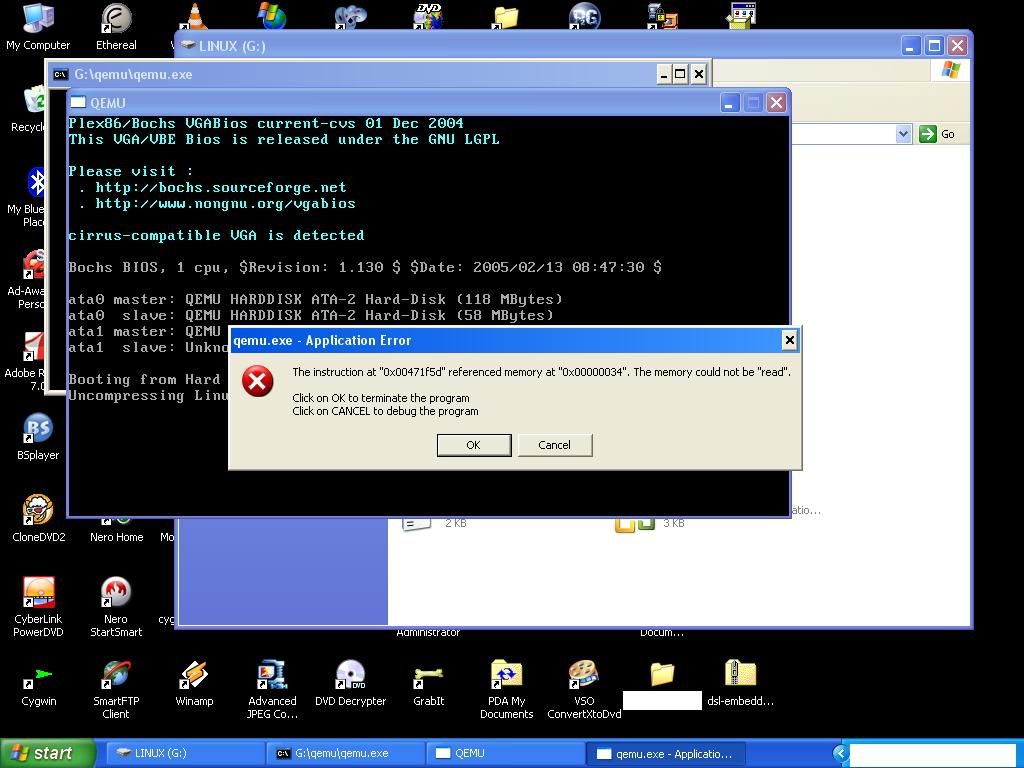
Posted by pr0f3550r on June 30 2006,09:55
desiking911 ,you should have posted to the embedded forum. Even better you should have posted to the qemu forum:
< http://qemu.dad-answers.com/index.php >
What happens if you click [cancel]?
Does it shut the application down or kill it go on?
In my view it is a problem with that binary.
Try to download another windows binary from:
< http://www.h7.dion.ne.jp/~qemu-win/ >
Then, put this line:"pause" at the end of the batch file. It might give you a clue of what's going on
Posted by desiking911 on June 30 2006,22:05
well 1st i would like to say thx for ans my post pr0f3550r and your right i should have posted in the qemu forum but i am new to linux and dont know much about these things well anyway when i click [cancel] or [ ok ] the application shut down and nothing happens what i think is this more of my comp not loadding it orsomething i say this because it load fine on the other comp
Posted by clacker on July 01 2006,00:47
desiking911, I had almost the same problem on my machine. I fixed my problem by editing the bat file and removing the-soundhw sb16
part of the command. I don't know why that didn't work since it works fine on my old machine, but removing that part lets me run embeded OK (just without sound).
Posted by stoneguy on July 01 2006,06:32
In XP, mark qemu.exe to run in Win9x compatibility mode. Them you should be fine. QEMU has problems when you have >= 1GB RAM.