| Welcome, Guest |
You have to register before you can post on our site.
|
| Forum Statistics |
» Members: 413
» Latest member: bwines
» Forum threads: 190
» Forum posts: 945
Full Statistics
|
| Online Users |
There are currently 440 online users.
» 0 Member(s) | 438 Guest(s)
Baidu, Bing
|
| Latest Threads |
Release Candidate 3 Now A...
Forum: DSL News
Last Post: Victoremava
Yesterday, 02:09 PM
» Replies: 8
» Views: 26,346
|
RC7: can not boot from US...
Forum: User Feedback
Last Post: RobertaExork
Yesterday, 12:16 PM
» Replies: 6
» Views: 16,287
|
Code
Forum: User Feedback
Last Post: willz06jw
02-12-2026, 04:01 AM
» Replies: 0
» Views: 62
|
Suggestion on login backg...
Forum: User Feedback
Last Post: grindstone
02-11-2026, 07:21 PM
» Replies: 1
» Views: 131
|
Installation idea
Forum: User Feedback
Last Post: grindstone
02-11-2026, 07:08 PM
» Replies: 1
» Views: 135
|
Wifi UI idea
Forum: User Feedback
Last Post: grindstone
02-11-2026, 07:02 PM
» Replies: 1
» Views: 148
|
Use as wallpaper bug
Forum: User Feedback
Last Post: grindstone
02-11-2026, 06:58 PM
» Replies: 1
» Views: 141
|
Terminal shortcut idea
Forum: User Feedback
Last Post: willz06jw
02-11-2026, 04:59 PM
» Replies: 0
» Views: 74
|
Newbie idea vomit
Forum: User Feedback
Last Post: willz06jw
02-10-2026, 06:49 PM
» Replies: 2
» Views: 293
|
PayPal
Forum: User Feedback
Last Post: willz06jw
02-09-2026, 09:06 PM
» Replies: 1
» Views: 880
|
|
|
| Qemu, Windows and DSL-2024? Yesss..... |
|
Posted by: meo - 02-19-2024, 03:39 PM - Forum: User Feedback
- Replies (4)
|
 |
Got an epiphany today! Can't understand why it didn't occur to me before. Well, as the saying goes here in Sweden: Better late than never! It was about to use Qemu in Windows to run DSL-2024. This is my first experience using Qemu. I thought it would be quite easy. But, man was I wrong! First the installation (a walk in the park since it was an .exe file), setting the PATH variable was anything but easy and then making Qemu boot DSL-2024 (the final step but it could really make a first time user of Qemu go insane). Well, making a long story short. The first time I ended up with a monochrome wallpaper and a 1024x800 resolution. I noticed why almost immediately. The system was running on 111 MB of RAM. It's amazing that anything at all showed up. I just didn't know how to allocate memory. After consulting mr Google quite a few times I got a wallpaper in color and 1280x800 in resolution. But it was almost impossible to use. Finally (what I'm posting from) I got the native resolution of the screen 1920x1080 and all in full color. There is a but though, (well several actually) it took about 10 minutes to boot, an hour to upgrade and is the slowest system I've ever used. I have to mention the silver lining though, the GUI is just awesome and it's a pleasure to see how Firefox looks even if it's incredible slow. Since it took the whole day to get to this point I have a hard time shutting it down and restart with more memory allocated. Have to work out how to get the GUI to get faster. I'm open to any suggestion how to speed things up.
// meo
|

|
|
| jakerschen |
|
Posted by: jakerschen - 02-18-2024, 04:45 AM - Forum: Help Section
- Replies (1)
|
 |
This is my first post here and first post on any BB.
I am running a Dell 1501. with the following specs. It's barely usable with normal Linux, so I was curious to see how it'll perform with DSL. Here are it's specs:
CPU: slow
RAM: 2GB (according to conky)
Screen: 1280x800 (according to conky)
Stock HDD about 110GBGB (according to conky)
I am a unix novice. I am a linux mint and windows 7 user. So my level of computer knowledge is low. Booting from installation media was without problems. I wanted to try a web browser with an email server, so I tried to launch badwolf and connect to proton, and I was expecting to be required to enable java script for that site. However, badwolf would not display anything to the screen. I tried some other sites and toggled some switches but nothing worked. By using dillo, I was able to get something to display, but with badwolf, nothing. I looked through the FAQ, but nothing struck me to try. I am using a linux mint system to send this. I did find a screen shot of badwolf running and there was a banner at the top, my system didn’t have one, and nothing I tried worked.
Since I am using the dell as a spreadsheet engine and gnumeric works good, I don’t need an immediate answer, but DSL runs well on the dell, so I would like to get this fixed.
John Kerschen 
|

|
|
| Dimension 2400 mini report |
|
Posted by: grindstone - 02-17-2024, 06:24 PM - Forum: User Feedback
- Replies (1)
|
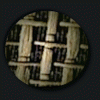 |
This machine won't put up a boot screen from physical IDE CD, USB boot, or USB CD drive. Verified same issue with AntiX 23 runit i386 core. Fought a day or so, put HD in another machine, installed AntiX core with extra .197 kernel + build tools (to build wifi module required for target machine. Boots fine. Battling other things (and more machines to test--have eeePC issues as well) but just a quick dump for now.
Code: System:
Host: ax1 Kernel: 5.10.188-antix.1-486-smp arch: i686 bits: 32 compiler: gcc v: 13.2.0
Console: pty pts/0 Distro: antiX-23-runit_386-core Arditi del Popolo 26 August 2023 base: Debian
GNU/Linux 12 (bookworm)
Machine:
Type: Desktop System: Dell product: Dimension 2400 v: N/A serial: JR4W831 Chassis: type: 15
serial: JR4W831
Mobo: Dell model: 0G1548 v: A00 serial: ..CN7082136IE0AN. BIOS: Dell v: A00 date: 05/23/2003
Memory:
System RAM: total: 1024 MiB available: 995.9 MiB used: 154.6 MiB (15.5%) igpu: 1 MiB
Array-1: capacity: 1024 MiB slots: 2 modules: 1 EC: None max-module-size: 1024 MiB note: est.
Device-1: DIMM_1 type: SDRAM size: 1024 MiB speed: 266 MT/s volts: N/A manufacturer: N/A
part-no: N/A
Device-2: DIMM_2 type: no module installed
CPU:
Info: single core model: Intel Celeron bits: 32 arch: Netburst Northwood rev: 9 cache: L1: 8 KiB
L2: 128 KiB note: check
Speed (MHz): 2194 min/max: N/A core: 1: 2194 bogomips: 4387
Flags: ht pae sse sse2
Graphics:
Device-1: Intel 82845G/GL[Brookdale-G]/GE Integrated Graphics vendor: Dell Dimension 2400
driver: i915 v: kernel arch: Gen-2 ports: active: VGA-1 empty: none bus-ID: 00:02.0
chip-ID: 8086:2562
Display: server: No display server data found. Headless machine? tty: 128x48
Monitor-1: VGA-1 size-res: N/A in console
API: N/A Message: No API data available in console. Headless machine?
Audio:
Device-1: Intel 82801DB/DBL/DBM AC97 Audio vendor: Dell Dimension 2400 driver: snd_intel8x0
v: kernel bus-ID: 00:1f.5 chip-ID: 8086:24c5
API: ALSA v: k5.10.188-antix.1-486-smp status: kernel-api
Network:
Device-1: Broadcom BCM4401 100Base-T vendor: Dell Dimension 2400 driver: N/A port: N/A
bus-ID: 01:09.0 chip-ID: 14e4:4401
Drives:
Local Storage: total: 44.48 GiB used: 6.18 GiB (13.9%)
ID-1: /dev/sda vendor: Western Digital model: WD400EB-75CPF0 size: 37.27 GiB speed: <unknown>
serial: WD-WMAATD909850
ID-2: /dev/sdb model: N/A size: 7.21 GiB type: USB rev: 2.1 spd: 480 Mb/s lanes: 1
serial: 070737E490443527
Floppy-1: /dev/fd0
Optical-1: /dev/sr0 vendor: _NEC model: CD-RW NR-9300A rev: 105B dev-links: cdrom,cdrw
Features: speed: 48 multisession: yes audio: yes dvd: no rw: cd-r,cd-rw state: running
Partition:
ID-1: / size: 23.78 GiB used: 2.14 GiB (9.0%) fs: ext4 dev: /dev/sda1 label: N/A
uuid: 050d6f63-3630-4590-ac95-42e446f3346d
ID-2: /tmp/mnt size: 7.2 GiB used: 4.04 GiB (56.1%) fs: vfat dev: /dev/sdb1 label: USB DISK
uuid: 94DC-7A63
Swap:
ID-1: swap-1 type: partition size: 1.94 GiB used: 0 KiB (0.0%) priority: -2 dev: /dev/sda3
label: N/A uuid: 87c7b2cd-1586-4591-a1b8-5ede717e2d5f
Unmounted:
ID-1: /dev/sda2 size: 8 GiB fs: ext4 label: N/A uuid: 9a8c0c51-b6ed-4229-baff-dbad7ccc2e29
ID-2: /dev/sda4 size: 3 GiB fs: ext4 label: N/A uuid: b7f5efcb-049a-4777-9ebe-c2330e890984
USB:
Hub-1: 1-0:1 info: full speed or root hub ports: 6 rev: 2.0 speed: 480 Mb/s lanes: 1
chip-ID: 1d6b:0002
Device-1: 1-4:2 info: Kingston DataTraveler R3.0 type: mass storage driver: usb-storage
rev: 2.1 speed: 480 Mb/s lanes: 1 chip-ID: 13fe:5200
Hub-2: 2-0:1 info: full speed or root hub ports: 2 rev: 1.1 speed: 12 Mb/s lanes: 1
chip-ID: 1d6b:0001
Hub-3: 3-0:1 info: full speed or root hub ports: 2 rev: 1.1 speed: 12 Mb/s lanes: 1
chip-ID: 1d6b:0001
Hub-4: 4-0:1 info: full speed or root hub ports: 2 rev: 1.1 speed: 12 Mb/s lanes: 1
chip-ID: 1d6b:0001
Sensors:
Src: /sys Message: No sensor data found in /sys/class/hwmon.
Info:
Processes: 86 Uptime: 4m Init: runit v: N/A runlevel: 2 Compilers: gcc: 12.2.0 alt: 12 Packages:
pm: dpkg pkgs: 561 Shell: Bash v: 5.2.15 running-in: pty pts/0 inxi: 3.3.31
and a boot log
Code: [ 0.000000] Linux version 5.10.188-antix.1-486-smp (root@antix1) (gcc (Debian 13.2.0-1) 13.2.0, GNU ld (GNU Binutils for Debian) 2.41) #1 SMP Tue Aug 1 00:54:36 EEST 2023
[ 0.000000] CPU0: Hyper-Threading is disabled
[ 0.000000] x86/fpu: x87 FPU will use FXSAVE
[ 0.000000] BIOS-provided physical RAM map:
[ 0.000000] BIOS-e820: [mem 0x0000000000000000-0x000000000009ffff] usable
[ 0.000000] BIOS-e820: [mem 0x00000000000f0000-0x00000000000fffff] reserved
[ 0.000000] BIOS-e820: [mem 0x0000000000100000-0x000000003fe73fff] usable
[ 0.000000] BIOS-e820: [mem 0x000000003fe74000-0x000000003fe75fff] ACPI NVS
[ 0.000000] BIOS-e820: [mem 0x000000003fe76000-0x000000003fe96fff] ACPI data
[ 0.000000] BIOS-e820: [mem 0x000000003fe97000-0x000000003fefffff] reserved
[ 0.000000] BIOS-e820: [mem 0x00000000fec00000-0x00000000fec0ffff] reserved
[ 0.000000] BIOS-e820: [mem 0x00000000fee00000-0x00000000fee0ffff] reserved
[ 0.000000] BIOS-e820: [mem 0x00000000ffb00000-0x00000000ffffffff] reserved
[ 0.000000] Notice: NX (Execute Disable) protection missing in CPU!
[ 0.000000] SMBIOS 2.3 present.
[ 0.000000] DMI: Dell Computer Corporation Dimension 2400 /0G1548, BIOS A00 05/23/2003
[ 0.000000] tsc: Fast TSC calibration using PIT
[ 0.000000] tsc: Detected 2193.670 MHz processor
[ 0.008355] e820: update [mem 0x00000000-0x00000fff] usable ==> reserved
[ 0.008367] e820: remove [mem 0x000a0000-0x000fffff] usable
[ 0.008384] last_pfn = 0x3fe74 max_arch_pfn = 0x100000
[ 0.008396] MTRR default type: uncachable
[ 0.008399] MTRR fixed ranges enabled:
[ 0.008403] 00000-9FFFF write-back
[ 0.008405] A0000-BFFFF uncachable
[ 0.008408] C0000-C3FFF write-protect
[ 0.008410] C4000-C7FFF uncachable
[ 0.008413] C8000-CBFFF write-protect
[ 0.008415] CC000-CFFFF uncachable
[ 0.008418] D0000-D3FFF write-protect
[ 0.008420] D4000-D7FFF uncachable
[ 0.008423] D8000-DBFFF write-protect
[ 0.008425] DC000-DFFFF uncachable
[ 0.008428] E0000-E3FFF write-protect
[ 0.008430] E4000-E7FFF uncachable
[ 0.008433] E8000-EBFFF write-protect
[ 0.008436] EC000-EFFFF uncachable
[ 0.008438] F0000-FFFFF write-protect
[ 0.008441] MTRR variable ranges enabled:
[ 0.008445] 0 base 000000000 mask FC0000000 write-back
[ 0.008448] 1 base 03FF00000 mask FFFF00000 uncachable
[ 0.008451] 2 disabled
[ 0.008453] 3 disabled
[ 0.008455] 4 disabled
[ 0.008457] 5 disabled
[ 0.008459] 6 disabled
[ 0.008461] 7 disabled
[ 0.008629] x86/PAT: Configuration [0-7]: WB WC UC- UC WB WC UC- UC
[ 0.008809] total RAM covered: 1023M
[ 0.009408] Found optimal setting for mtrr clean up
[ 0.009412] gran_size: 64K chunk_size: 2M num_reg: 2 lose cover RAM: 0G
[ 0.029144] found SMP MP-table at [mem 0x000fe710-0x000fe71f]
[ 0.032081] initial memory mapped: [mem 0x00000000-0x173fffff]
[ 0.032161] RAMDISK: [mem 0x33543000-0x35a98fff]
[ 0.032182] ACPI: Early table checksum verification disabled
[ 0.032195] ACPI: RSDP 0x00000000000FEB80 000014 (v00 DELL )
[ 0.032209] ACPI: RSDT 0x00000000000FD2F1 000034 (v01 DELL 2400 00000006 ASL 00000061)
[ 0.032225] ACPI: FACP 0x00000000000FD325 000074 (v01 DELL 2400 00000006 ASL 00000061)
[ 0.032296] ACPI: DSDT 0x00000000FFFCBE42 002404 (v01 DELL dt_ex 00001000 MSFT 0100000D)
[ 0.032311] ACPI: FACS 0x000000003FE74000 000040
[ 0.032375] ACPI: SSDT 0x00000000FFFCE246 0000A7 (v01 DELL st_ex 00001000 MSFT 0100000D)
[ 0.032388] ACPI: APIC 0x00000000000FD399 00006C (v01 DELL 2400 00000006 ASL 00000061)
[ 0.032400] ACPI: BOOT 0x00000000000FD405 000028 (v01 DELL 2400 00000006 ASL 00000061)
[ 0.032413] ACPI: Reserving FACP table memory at [mem 0xfd325-0xfd398]
[ 0.032417] ACPI: Reserving DSDT table memory at [mem 0xfffcbe42-0xfffce245]
[ 0.032421] ACPI: Reserving FACS table memory at [mem 0x3fe74000-0x3fe7403f]
[ 0.032424] ACPI: Reserving SSDT table memory at [mem 0xfffce246-0xfffce2ec]
[ 0.032427] ACPI: Reserving APIC table memory at [mem 0xfd399-0xfd404]
[ 0.032430] ACPI: Reserving BOOT table memory at [mem 0xfd405-0xfd42c]
[ 0.032602] ACPI: Local APIC address 0xfee00000
[ 0.032611] 142MB HIGHMEM available.
[ 0.032615] 879MB LOWMEM available.
[ 0.032618] mapped low ram: 0 - 36ffe000
[ 0.032620] low ram: 0 - 36ffe000
[ 0.032652] Zone ranges:
[ 0.032657] DMA [mem 0x0000000000001000-0x0000000000ffffff]
[ 0.032662] Normal [mem 0x0000000001000000-0x0000000036ffdfff]
[ 0.032666] HighMem [mem 0x0000000036ffe000-0x000000003fe73fff]
[ 0.032671] Movable zone start for each node
[ 0.032673] Early memory node ranges
[ 0.032676] node 0: [mem 0x0000000000001000-0x000000000009ffff]
[ 0.032678] node 0: [mem 0x0000000000100000-0x000000003fe73fff]
[ 0.032683] Initmem setup node 0 [mem 0x0000000000001000-0x000000003fe73fff]
[ 0.032687] On node 0 totalpages: 261651
[ 0.032691] DMA zone: 40 pages used for memmap
[ 0.032693] DMA zone: 0 pages reserved
[ 0.032696] DMA zone: 3999 pages, LIFO batch:0
[ 0.032699] Normal zone: 2160 pages used for memmap
[ 0.032702] Normal zone: 221182 pages, LIFO batch:63
[ 0.032705] HighMem zone: 36470 pages, LIFO batch:7
[ 0.032716] On node 0, zone DMA: 1 pages in unavailable ranges
[ 0.032903] On node 0, zone DMA: 96 pages in unavailable ranges
[ 0.049342] On node 0, zone HighMem: 396 pages in unavailable ranges
[ 0.049361] Using APIC driver default
[ 0.049386] Reserving Intel graphics memory at [mem 0x3ff00000-0x3fffffff]
[ 0.049521] ACPI: PM-Timer IO Port: 0x808
[ 0.049532] ACPI: Local APIC address 0xfee00000
[ 0.049558] IOAPIC[0]: apic_id 1, version 32, address 0xfec00000, GSI 0-23
[ 0.049567] ACPI: INT_SRC_OVR (bus 0 bus_irq 0 global_irq 2 dfl dfl)
[ 0.049572] ACPI: INT_SRC_OVR (bus 0 bus_irq 9 global_irq 9 high level)
[ 0.049575] ACPI: IRQ0 used by override.
[ 0.049579] ACPI: IRQ9 used by override.
[ 0.049585] Using ACPI (MADT) for SMP configuration information
[ 0.049596] smpboot: Allowing 4 CPUs, 3 hotplug CPUs
[ 0.049624] PM: hibernation: Registered nosave memory: [mem 0x00000000-0x00000fff]
[ 0.049629] PM: hibernation: Registered nosave memory: [mem 0x000a0000-0x000effff]
[ 0.049632] PM: hibernation: Registered nosave memory: [mem 0x000f0000-0x000fffff]
[ 0.049639] [mem 0x40000000-0xfebfffff] available for PCI devices
[ 0.049642] Booting paravirtualized kernel on bare hardware
[ 0.049654] clocksource: refined-jiffies: mask: 0xffffffff max_cycles: 0xffffffff, max_idle_ns: 1910969940391419 ns
[ 0.049674] setup_percpu: NR_CPUS:8 nr_cpumask_bits:8 nr_cpu_ids:4 nr_node_ids:1
[ 0.051611] percpu: Embedded 35 pages/cpu s112460 r0 d30900 u143360
[ 0.051626] pcpu-alloc: s112460 r0 d30900 u143360 alloc=35*4096
[ 0.051631] pcpu-alloc: [0] 0 [0] 1 [0] 2 [0] 3
[ 0.051694] Built 1 zonelists, mobility grouping on. Total pages: 259451
[ 0.051701] Kernel command line: BOOT_IMAGE=/boot/vmlinuz-5.10.188-antix.1-486-smp root=UUID=050d6f63-3630-4590-ac95-42e446f3346d ro quiet selinux=0
[ 0.052703] Dentry cache hash table entries: 131072 (order: 7, 524288 bytes, linear)
[ 0.053154] Inode-cache hash table entries: 65536 (order: 6, 262144 bytes, linear)
[ 0.053264] microcode: microcode updated early to revision 0x2e, date = 2004-08-11
[ 0.053277] mem auto-init: stack:off, heap alloc:off, heap free:off
[ 0.053293] Initializing HighMem for node 0 (00036ffe:0003fe74)
[ 0.080634] Initializing Movable for node 0 (00000000:00000000)
[ 0.096252] Memory: 980852K/1046604K available (9973K kernel code, 1209K rwdata, 2904K rodata, 764K init, 480K bss, 65752K reserved, 0K cma-reserved, 145880K highmem)
[ 0.096259] Checking if this processor honours the WP bit even in supervisor mode...Ok.
[ 0.097217] SLUB: HWalign=128, Order=0-3, MinObjects=0, CPUs=4, Nodes=1
[ 0.097792] rcu: Hierarchical RCU implementation.
[ 0.097800] rcu: RCU restricting CPUs from NR_CPUS=8 to nr_cpu_ids=4.
[ 0.097805] rcu: RCU calculated value of scheduler-enlistment delay is 100 jiffies.
[ 0.097808] rcu: Adjusting geometry for rcu_fanout_leaf=16, nr_cpu_ids=4
[ 0.100277] NR_IRQS: 2304, nr_irqs: 456, preallocated irqs: 16
[ 0.100634] rcu: Offload RCU callbacks from CPUs: (none).
[ 0.103336] Console: colour VGA+ 80x25
[ 0.103378] printk: console [tty0] enabled
[ 0.103406] ACPI: Core revision 20200925
[ 0.115751] APIC: Switch to symmetric I/O mode setup
[ 0.115762] Enabling APIC mode: Flat. Using 1 I/O APICs
[ 0.116235] ..TIMER: vector=0x30 apic1=0 pin1=2 apic2=-1 pin2=-1
[ 0.120715] clocksource: tsc-early: mask: 0xffffffffffffffff max_cycles: 0x1f9ed70af55, max_idle_ns: 440795252299 ns
[ 0.120730] Calibrating delay loop (skipped), value calculated using timer frequency.. 4387.34 BogoMIPS (lpj=2193670)
[ 0.120739] pid_max: default: 32768 minimum: 301
[ 0.121081] LSM: Security Framework initializing
[ 0.121137] Yama: becoming mindful.
[ 0.121237] AppArmor: AppArmor initialized
[ 0.121334] Mount-cache hash table entries: 2048 (order: 1, 8192 bytes, linear)
[ 0.121348] Mountpoint-cache hash table entries: 2048 (order: 1, 8192 bytes, linear)
[ 0.122578] mce: CPU0: Thermal monitoring enabled (TM1)
[ 0.122615] Last level iTLB entries: 4KB 128, 2MB 128, 4MB 128
[ 0.122619] Last level dTLB entries: 4KB 64, 2MB 0, 4MB 64, 1GB 0
[ 0.122632] Spectre V1 : Mitigation: usercopy/swapgs barriers and __user pointer sanitization
[ 0.122637] Spectre V2 : Mitigation: Retpolines
[ 0.122640] Spectre V2 : Spectre v2 / SpectreRSB mitigation: Filling RSB on context switch
[ 0.122642] Spectre V2 : Spectre v2 / SpectreRSB : Filling RSB on VMEXIT
[ 0.122646] Speculative Store Bypass: Vulnerable
[ 0.122648] L1TF: Kernel not compiled for PAE. No mitigation for L1TF
[ 0.122654] MDS: Vulnerable: Clear CPU buffers attempted, no microcode
[ 0.122657] MMIO Stale Data: Unknown: No mitigations
[ 0.245058] smpboot: CPU0: Intel(R) Celeron(R) CPU 2.20GHz (family: 0xf, model: 0x2, stepping: 0x9)
[ 0.245722] Performance Events: Netburst events, Netburst P4/Xeon PMU driver.
[ 0.245722] ... version: 0
[ 0.245722] ... bit width: 40
[ 0.245722] ... generic registers: 18
[ 0.245722] ... value mask: 000000ffffffffff
[ 0.245722] ... max period: 0000007fffffffff
[ 0.245722] ... fixed-purpose events: 0
[ 0.245722] ... event mask: 000000000003ffff
[ 0.245980] rcu: Hierarchical SRCU implementation.
[ 0.246931] smp: Bringing up secondary CPUs ...
[ 0.246938] smp: Brought up 1 node, 1 CPU
[ 0.246940] smpboot: Max logical packages: 4
[ 0.246944] smpboot: Total of 1 processors activated (4387.34 BogoMIPS)
[ 0.247546] devtmpfs: initialized
[ 0.248474] PM: Registering ACPI NVS region [mem 0x3fe74000-0x3fe75fff] (8192 bytes)
[ 0.248685] clocksource: jiffies: mask: 0xffffffff max_cycles: 0xffffffff, max_idle_ns: 1911260446275000 ns
[ 0.248700] futex hash table entries: 1024 (order: 4, 65536 bytes, linear)
[ 0.249045] prandom: seed boundary self test passed
[ 0.250425] prandom: 100 self tests passed
[ 0.265096] prandom32: self test passed (less than 6 bits correlated)
[ 0.265101] pinctrl core: initialized pinctrl subsystem
[ 0.266118] NET: Registered protocol family 16
[ 0.266522] audit: initializing netlink subsys (disabled)
[ 0.267330] thermal_sys: Registered thermal governor 'fair_share'
[ 0.267337] thermal_sys: Registered thermal governor 'bang_bang'
[ 0.267339] thermal_sys: Registered thermal governor 'step_wise'
[ 0.267341] thermal_sys: Registered thermal governor 'user_space'
[ 0.267361] cpuidle: using governor ladder
[ 0.267366] cpuidle: using governor menu
[ 0.267507] Simple Boot Flag value 0x87 read from CMOS RAM was invalid
[ 0.267510] Simple Boot Flag at 0x7a set to 0x1
[ 0.267572] ACPI: bus type PCI registered
[ 0.267579] acpiphp: ACPI Hot Plug PCI Controller Driver version: 0.5
[ 0.268881] PCI: PCI BIOS revision 2.10 entry at 0xfbc8f, last bus=1
[ 0.268888] PCI: Using configuration type 1 for base access
[ 0.269761] audit: type=2000 audit(1708172163.152:1): state=initialized audit_enabled=0 res=1
[ 0.275130] Kprobes globally optimized
[ 0.275692] HugeTLB registered 4.00 MiB page size, pre-allocated 0 pages
[ 0.283565] ACPI: Added _OSI(Module Device)
[ 0.283570] ACPI: Added _OSI(Processor Device)
[ 0.283573] ACPI: Added _OSI(3.0 _SCP Extensions)
[ 0.283575] ACPI: Added _OSI(Processor Aggregator Device)
[ 0.283579] ACPI: Added _OSI(Linux-Dell-Video)
[ 0.283583] ACPI: Added _OSI(Linux-Lenovo-NV-HDMI-Audio)
[ 0.283586] ACPI: Added _OSI(Linux-HPI-Hybrid-Graphics)
[ 0.295813] ACPI: 2 ACPI AML tables successfully acquired and loaded
[ 0.308890] ACPI: Interpreter enabled
[ 0.308963] ACPI: (supports S0 S1 S3 S4 S5)
[ 0.308969] ACPI: Using IOAPIC for interrupt routing
[ 0.309106] PCI: Ignoring host bridge windows from ACPI; if necessary, use "pci=use_crs" and report a bug
[ 0.309353] ACPI: Enabled 7 GPEs in block 00 to 1F
[ 0.358369] ACPI: PCI Root Bridge [PCI0] (domain 0000 [bus 00-ff])
[ 0.358391] acpi PNP0A03:00: _OSC: OS supports [ASPM ClockPM Segments MSI EDR HPX-Type3]
[ 0.358412] acpi PNP0A03:00: fail to add MMCONFIG information, can't access extended PCI configuration space under this bridge.
[ 0.360002] acpi PNP0A03:00: host bridge window [io 0x0cf8-0x0cff] (ignored)
[ 0.360010] acpi PNP0A03:00: host bridge window [io 0x0000-0x0cf7 window] (ignored)
[ 0.360013] acpi PNP0A03:00: host bridge window [io 0x0d00-0xffff window] (ignored)
[ 0.360016] acpi PNP0A03:00: host bridge window [mem 0x000a0000-0x000bffff window] (ignored)
[ 0.360019] acpi PNP0A03:00: host bridge window [mem 0x80860000-0xfebfffff window] (ignored)
[ 0.360022] PCI: root bus 00: using default resources
[ 0.360447] PCI host bridge to bus 0000:00
[ 0.360457] pci_bus 0000:00: root bus resource [io 0x0000-0xffff]
[ 0.360461] pci_bus 0000:00: root bus resource [mem 0x00000000-0xffffffff]
[ 0.360466] pci_bus 0000:00: root bus resource [bus 00-ff]
[ 0.360505] pci 0000:00:00.0: [8086:2560] type 00 class 0x060000
[ 0.360524] pci 0000:00:00.0: reg 0x10: [mem 0xf0000000-0xf7ffffff pref]
[ 0.360928] pci 0000:00:02.0: [8086:2562] type 00 class 0x030000
[ 0.360955] pci 0000:00:02.0: reg 0x10: [mem 0xe8000000-0xefffffff pref]
[ 0.360968] pci 0000:00:02.0: reg 0x14: [mem 0xfeb80000-0xfebfffff]
[ 0.361378] pci 0000:00:1d.0: [8086:24c2] type 00 class 0x0c0300
[ 0.361443] pci 0000:00:1d.0: reg 0x20: [io 0xff80-0xff9f]
[ 0.361885] pci 0000:00:1d.1: [8086:24c4] type 00 class 0x0c0300
[ 0.361949] pci 0000:00:1d.1: reg 0x20: [io 0xff60-0xff7f]
[ 0.362380] pci 0000:00:1d.2: [8086:24c7] type 00 class 0x0c0300
[ 0.362446] pci 0000:00:1d.2: reg 0x20: [io 0xff40-0xff5f]
[ 0.362910] pci 0000:00:1d.7: [8086:24cd] type 00 class 0x0c0320
[ 0.362942] pci 0000:00:1d.7: reg 0x10: [mem 0xffa80800-0xffa80bff]
[ 0.363078] pci 0000:00:1d.7: PME# supported from D0 D3hot D3cold
[ 0.363379] pci 0000:00:1e.0: [8086:244e] type 01 class 0x060400
[ 0.363843] * The chipset may have PM-Timer Bug. Due to workarounds for a bug,
* this clock source is slow. If you are sure your timer does not have
* this bug, please use "acpi_pm_good" to disable the workaround
[ 0.363854] pci 0000:00:1f.0: [8086:24c0] type 00 class 0x060100
[ 0.363963] pci 0000:00:1f.0: quirk: [io 0x0800-0x087f] claimed by ICH4 ACPI/GPIO/TCO
[ 0.363971] pci 0000:00:1f.0: quirk: [io 0x0880-0x08bf] claimed by ICH4 GPIO
[ 0.364337] pci 0000:00:1f.1: [8086:24cb] type 00 class 0x01018a
[ 0.364366] pci 0000:00:1f.1: reg 0x10: [io 0xed90-0xed97]
[ 0.364380] pci 0000:00:1f.1: reg 0x14: [io 0xed88-0xed8b]
[ 0.364392] pci 0000:00:1f.1: reg 0x18: [io 0xed98-0xed9f]
[ 0.364404] pci 0000:00:1f.1: reg 0x1c: [io 0xed8c-0xed8f]
[ 0.364415] pci 0000:00:1f.1: reg 0x20: [io 0xffa0-0xffaf]
[ 0.364428] pci 0000:00:1f.1: reg 0x24: [mem 0xfeb7fc00-0xfeb7ffff]
[ 0.364444] pci 0000:00:1f.1: legacy IDE quirk: reg 0x10: [io 0x01f0-0x01f7]
[ 0.364447] pci 0000:00:1f.1: legacy IDE quirk: reg 0x14: [io 0x03f6]
[ 0.364450] pci 0000:00:1f.1: legacy IDE quirk: reg 0x18: [io 0x0170-0x0177]
[ 0.364452] pci 0000:00:1f.1: legacy IDE quirk: reg 0x1c: [io 0x0376]
[ 0.364797] pci 0000:00:1f.3: [8086:24c3] type 00 class 0x0c0500
[ 0.364862] pci 0000:00:1f.3: reg 0x20: [io 0xeda0-0xedbf]
[ 0.365213] pci 0000:00:1f.5: [8086:24c5] type 00 class 0x040100
[ 0.365239] pci 0000:00:1f.5: reg 0x10: [io 0xee00-0xeeff]
[ 0.365253] pci 0000:00:1f.5: reg 0x14: [io 0xedc0-0xedff]
[ 0.365265] pci 0000:00:1f.5: reg 0x18: [mem 0xfeb7fa00-0xfeb7fbff]
[ 0.365276] pci 0000:00:1f.5: reg 0x1c: [mem 0xfeb7f900-0xfeb7f9ff]
[ 0.365359] pci 0000:00:1f.5: PME# supported from D0 D3hot D3cold
[ 0.365628] pci_bus 0000:01: extended config space not accessible
[ 0.365782] pci 0000:01:05.0: [14e4:4212] type 00 class 0x070300
[ 0.365808] pci 0000:01:05.0: reg 0x10: [mem 0xfe9fd000-0xfe9fdfff]
[ 0.365820] pci 0000:01:05.0: reg 0x14: [io 0xdff0-0xdfff]
[ 0.365921] pci 0000:01:05.0: supports D1 D2
[ 0.365926] pci 0000:01:05.0: PME# supported from D0 D1 D2 D3hot D3cold
[ 0.366084] pci 0000:01:09.0: [14e4:4401] type 00 class 0x020000
[ 0.366109] pci 0000:01:09.0: reg 0x10: [mem 0xfe9fe000-0xfe9fffff]
[ 0.366162] pci 0000:01:09.0: reg 0x30: [mem 0xfea00000-0xfea03fff pref]
[ 0.366218] pci 0000:01:09.0: supports D1 D2
[ 0.366222] pci 0000:01:09.0: PME# supported from D0 D1 D2 D3hot D3cold
[ 0.366355] pci 0000:00:1e.0: PCI bridge to [bus 01] (subtractive decode)
[ 0.366365] pci 0000:00:1e.0: bridge window [io 0xd000-0xdfff]
[ 0.366373] pci 0000:00:1e.0: bridge window [mem 0xfe900000-0xfeafffff]
[ 0.366381] pci 0000:00:1e.0: bridge window [io 0x0000-0xffff] (subtractive decode)
[ 0.366384] pci 0000:00:1e.0: bridge window [mem 0x00000000-0xffffffff] (subtractive decode)
[ 0.366400] pci_bus 0000:00: on NUMA node 0
[ 0.376480] ACPI: PCI Interrupt Link [LNKA] (IRQs 3 4 5 6 7 9 10 *11 12 15)
[ 0.377092] ACPI: PCI Interrupt Link [LNKB] (IRQs *3 4 5 6 7 9 10 11 12 15)
[ 0.377546] ACPI: PCI Interrupt Link [LNKC] (IRQs 3 4 5 6 7 *9 10 11 12 15)
[ 0.378041] ACPI: PCI Interrupt Link [LNKD] (IRQs 3 4 5 6 7 9 *10 11 12 15)
[ 0.378507] ACPI: PCI Interrupt Link [LNKE] (IRQs 3 4 5 6 7 9 10 11 12 15) *0, disabled.
[ 0.379011] ACPI: PCI Interrupt Link [LNKF] (IRQs 3 4 5 6 7 9 10 11 12 15) *0, disabled.
[ 0.379475] ACPI: PCI Interrupt Link [LNKG] (IRQs 3 4 5 6 7 9 10 11 12 15) *0, disabled.
[ 0.379972] ACPI: PCI Interrupt Link [LNKH] (IRQs 3 4 *5 6 7 9 10 11 12 15)
[ 0.380530] iommu: Default domain type: Translated
[ 0.380746] pci 0000:00:02.0: vgaarb: setting as boot VGA device
[ 0.380753] pci 0000:00:02.0: vgaarb: VGA device added: decodes=io+mem,owns=io+mem,locks=none
[ 0.380762] pci 0000:00:02.0: vgaarb: bridge control possible
[ 0.380765] vgaarb: loaded
[ 0.381483] SCSI subsystem initialized
[ 0.381768] libata version 3.00 loaded.
[ 0.381892] ACPI: bus type USB registered
[ 0.381993] usbcore: registered new interface driver usbfs
[ 0.382038] usbcore: registered new interface driver hub
[ 0.382076] usbcore: registered new device driver usb
[ 0.382212] EDAC MC: Ver: 3.0.0
[ 0.383425] NetLabel: Initializing
[ 0.383432] NetLabel: domain hash size = 128
[ 0.383433] NetLabel: protocols = UNLABELED CIPSOv4 CALIPSO
[ 0.383480] NetLabel: unlabeled traffic allowed by default
[ 0.383486] PCI: Using ACPI for IRQ routing
[ 0.383494] PCI: pci_cache_line_size set to 64 bytes
[ 0.383557] e820: reserve RAM buffer [mem 0x3fe74000-0x3fffffff]
[ 0.388800] clocksource: Switched to clocksource tsc-early
[ 0.420381] VFS: Disk quotas dquot_6.6.0
[ 0.420473] VFS: Dquot-cache hash table entries: 1024 (order 0, 4096 bytes)
[ 0.421038] AppArmor: AppArmor Filesystem Enabled
[ 0.421159] pnp: PnP ACPI init
[ 0.425181] system 00:00: [mem 0x00000000-0x0009ffff] could not be reserved
[ 0.425191] system 00:00: [mem 0x00100000-0x00ffffff] could not be reserved
[ 0.425197] system 00:00: [mem 0x01000000-0x3fe73fff] could not be reserved
[ 0.425201] system 00:00: [mem 0x000c0000-0x000fffff] could not be reserved
[ 0.425206] system 00:00: [mem 0xfec00000-0xfec0ffff] could not be reserved
[ 0.425210] system 00:00: [mem 0xfee00000-0xfee0ffff] has been reserved
[ 0.425213] system 00:00: [mem 0xfecf0000-0xfecf0fff] has been reserved
[ 0.425217] system 00:00: [mem 0xffb00000-0xffbfffff] has been reserved
[ 0.425221] system 00:00: [mem 0xffc00000-0xffffffff] has been reserved
[ 0.425248] system 00:00: Plug and Play ACPI device, IDs PNP0c01 (active)
[ 0.428022] pnp 00:01: Plug and Play ACPI device, IDs PNP0b00 (active)
[ 0.430997] pnp 00:02: [dma 2]
[ 0.431286] pnp 00:02: Plug and Play ACPI device, IDs PNP0700 (active)
[ 0.432538] pnp 00:03: Plug and Play ACPI device, IDs PNP0303 (active)
[ 0.435316] pnp 00:04: Plug and Play ACPI device, IDs PNP0f13 (active)
[ 0.437929] pnp 00:05: Plug and Play ACPI device, IDs PNP0501 (active)
[ 0.441246] pnp 00:06: [dma 0 disabled]
[ 0.441770] pnp 00:06: Plug and Play ACPI device, IDs PNP0401 (active)
[ 0.443646] pnp 00:07: disabling [io 0x0800-0x085f] because it overlaps 0000:00:1f.0 BAR 13 [io 0x0800-0x087f]
[ 0.443653] pnp 00:07: disabling [io 0x0860-0x08ff] because it overlaps 0000:00:1f.0 BAR 13 [io 0x0800-0x087f]
[ 0.443825] system 00:07: [io 0x0c00-0x0c7f] has been reserved
[ 0.443858] system 00:07: Plug and Play ACPI device, IDs PNP0c01 (active)
[ 0.444797] pnp: PnP ACPI: found 8 devices
[ 0.444813] PnPBIOS: Disabled
[ 0.489080] clocksource: acpi_pm: mask: 0xffffff max_cycles: 0xffffff, max_idle_ns: 2085701024 ns
[ 0.489345] NET: Registered protocol family 2
[ 0.489563] IP idents hash table entries: 16384 (order: 5, 131072 bytes, linear)
[ 0.491092] tcp_listen_portaddr_hash hash table entries: 512 (order: 0, 6144 bytes, linear)
[ 0.491124] TCP established hash table entries: 8192 (order: 3, 32768 bytes, linear)
[ 0.491159] TCP bind hash table entries: 8192 (order: 4, 65536 bytes, linear)
[ 0.491221] TCP: Hash tables configured (established 8192 bind 8192)
[ 0.491440] UDP hash table entries: 512 (order: 2, 16384 bytes, linear)
[ 0.491474] UDP-Lite hash table entries: 512 (order: 2, 16384 bytes, linear)
[ 0.491981] NET: Registered protocol family 1
[ 0.492041] pci 0000:00:1e.0: PCI bridge to [bus 01]
[ 0.492051] pci 0000:00:1e.0: bridge window [io 0xd000-0xdfff]
[ 0.492060] pci 0000:00:1e.0: bridge window [mem 0xfe900000-0xfeafffff]
[ 0.492074] pci_bus 0000:00: resource 4 [io 0x0000-0xffff]
[ 0.492077] pci_bus 0000:00: resource 5 [mem 0x00000000-0xffffffff]
[ 0.492081] pci_bus 0000:01: resource 0 [io 0xd000-0xdfff]
[ 0.492084] pci_bus 0000:01: resource 1 [mem 0xfe900000-0xfeafffff]
[ 0.492087] pci_bus 0000:01: resource 4 [io 0x0000-0xffff]
[ 0.492090] pci_bus 0000:01: resource 5 [mem 0x00000000-0xffffffff]
[ 0.492158] pci 0000:00:02.0: Video device with shadowed ROM at [mem 0x000c0000-0x000dffff]
[ 0.495282] PCI: CLS 0 bytes, default 64
[ 0.495446] Trying to unpack rootfs image as initramfs...
[ 2.131665] Freeing initrd memory: 38232K
[ 2.133450] Initialise system trusted keyrings
[ 2.133685] workingset: timestamp_bits=14 max_order=18 bucket_order=4
[ 2.137829] zbud: loaded
[ 2.139453] squashfs: version 4.0 (2009/01/31) Phillip Lougher
[ 2.139701] ntfs: driver 2.1.32 [Flags: R/W].
[ 2.139894] fuse: init (API version 7.32)
[ 2.166637] Key type asymmetric registered
[ 2.166644] Asymmetric key parser 'x509' registered
[ 2.166682] bounce: pool size: 64 pages
[ 2.166748] Block layer SCSI generic (bsg) driver version 0.4 loaded (major 250)
[ 2.166989] io scheduler mq-deadline registered
[ 2.168037] shpchp: Standard Hot Plug PCI Controller Driver version: 0.4
[ 2.168963] isapnp: Scanning for PnP cards...
[ 2.526018] isapnp: No Plug & Play device found
[ 2.526438] Serial: 8250/16550 driver, 4 ports, IRQ sharing enabled
[ 2.526698] 00:05: ttyS0 at I/O 0x3f8 (irq = 4, base_baud = 115200) is a 16550A
[ 2.530281] Linux agpgart interface v0.103
[ 2.530582] agpgart-intel 0000:00:00.0: Intel 845G Chipset
[ 2.538288] agpgart-intel 0000:00:00.0: AGP aperture is 128M @ 0xf0000000
[ 2.551969] brd: module loaded
[ 2.584172] loop: module loaded
[ 2.584921] ata_piix 0000:00:1f.1: version 2.13
[ 2.586721] scsi host0: ata_piix
[ 2.587378] scsi host1: ata_piix
[ 2.587548] ata1: PATA max UDMA/100 cmd 0x1f0 ctl 0x3f6 bmdma 0xffa0 irq 14
[ 2.587554] ata2: PATA max UDMA/100 cmd 0x170 ctl 0x376 bmdma 0xffa8 irq 15
[ 2.589291] ehci_hcd: USB 2.0 'Enhanced' Host Controller (EHCI) Driver
[ 2.589298] ehci-pci: EHCI PCI platform driver
[ 2.589802] ehci-pci 0000:00:1d.7: EHCI Host Controller
[ 2.589830] ehci-pci 0000:00:1d.7: new USB bus registered, assigned bus number 1
[ 2.589855] ehci-pci 0000:00:1d.7: debug port 1
[ 2.593803] ehci-pci 0000:00:1d.7: cache line size of 64 is not supported
[ 2.594386] ehci-pci 0000:00:1d.7: irq 23, io mem 0xffa80800
[ 2.601111] ehci-pci 0000:00:1d.7: USB 2.0 started, EHCI 1.00
[ 2.601348] usb usb1: New USB device found, idVendor=1d6b, idProduct=0002, bcdDevice= 5.10
[ 2.601355] usb usb1: New USB device strings: Mfr=3, Product=2, SerialNumber=1
[ 2.601358] usb usb1: Product: EHCI Host Controller
[ 2.601361] usb usb1: Manufacturer: Linux 5.10.188-antix.1-486-smp ehci_hcd
[ 2.601364] usb usb1: SerialNumber: 0000:00:1d.7
[ 2.601873] hub 1-0:1.0: USB hub found
[ 2.601925] hub 1-0:1.0: 6 ports detected
[ 2.602721] ohci_hcd: USB 1.1 'Open' Host Controller (OHCI) Driver
[ 2.602752] ohci-pci: OHCI PCI platform driver
[ 2.602819] ohci-platform: OHCI generic platform driver
[ 2.603329] i8042: PNP: PS/2 Controller [PNP0303:KBD,PNP0f13:MOU] at 0x60,0x64 irq 1,12
[ 2.606536] serio: i8042 KBD port at 0x60,0x64 irq 1
[ 2.606564] serio: i8042 AUX port at 0x60,0x64 irq 12
[ 2.607156] mousedev: PS/2 mouse device common for all mice
[ 2.607420] intel_pstate: CPU model not supported
[ 2.607468] sdhci: Secure Digital Host Controller Interface driver
[ 2.607471] sdhci: Copyright(c) Pierre Ossman
[ 2.607578] wbsd: Winbond W83L51xD SD/MMC card interface driver
[ 2.607582] wbsd: Copyright(c) Pierre Ossman
[ 2.607744] VUB300 Driver rom wait states = 1C irqpoll timeout = 0400
[ 2.608332] usbcore: registered new interface driver vub300
[ 2.608341] sdhci-pltfm: SDHCI platform and OF driver helper
[ 2.608613] ledtrig-cpu: registered to indicate activity on CPUs
[ 2.609438] hid: raw HID events driver (C) Jiri Kosina
[ 2.610254] usbcore: registered new interface driver usbhid
[ 2.610261] usbhid: USB HID core driver
[ 2.610422] drop_monitor: Initializing network drop monitor service
[ 2.611047] NET: Registered protocol family 10
[ 2.630958] input: AT Translated Set 2 keyboard as /devices/platform/i8042/serio0/input/input0
[ 2.653410] Segment Routing with IPv6
[ 2.653505] mip6: Mobile IPv6
[ 2.653516] NET: Registered protocol family 17
[ 2.653574] Key type dns_resolver registered
[ 2.654068] microcode: sig=0xf29, pf=0x4, revision=0x2e
[ 2.654153] microcode: Microcode Update Driver: v2.2.
[ 2.654169] IPI shorthand broadcast: enabled
[ 2.654241] sched_clock: Marking stable (2640035338, 14061008)->(2654440581, -344235)
[ 2.654528] registered taskstats version 1
[ 2.654537] Loading compiled-in X.509 certificates
[ 2.677797] Loaded X.509 cert 'Build time autogenerated kernel key: ed330712c8d8706af8e3f77ed8175946bcfde57e'
[ 2.677893] zswap: loaded using pool lzo/zbud
[ 2.678639] Key type .fscrypt registered
[ 2.678645] Key type fscrypt-provisioning registered
[ 2.698486] Key type encrypted registered
[ 2.698502] AppArmor: AppArmor sha1 policy hashing enabled
[ 2.698527] evm: Initialising EVM extended attributes:
[ 2.698530] evm: security.selinux
[ 2.698532] evm: security.apparmor
[ 2.698533] evm: security.capability
[ 2.698537] evm: HMAC attrs: 0x1
[ 2.750037] ata2.00: ATAPI: _NEC CD-RW NR-9300A, 105B, max UDMA/33
[ 2.751665] ata1.00: ATA-5: WDC WD400EB-75CPF0, 06.04G06, max UDMA/100
[ 2.751672] ata1.00: 78165360 sectors, multi 8: LBA
[ 2.774753] scsi 0:0:0:0: Direct-Access ATA WDC WD400EB-75CP 4G06 PQ: 0 ANSI: 5
[ 2.776147] sd 0:0:0:0: [sda] 78165360 512-byte logical blocks: (40.0 GB/37.3 GiB)
[ 2.776231] sd 0:0:0:0: [sda] Write Protect is off
[ 2.776237] sd 0:0:0:0: [sda] Mode Sense: 00 3a 00 00
[ 2.776361] sd 0:0:0:0: [sda] Write cache: enabled, read cache: enabled, doesn't support DPO or FUA
[ 2.776929] sd 0:0:0:0: Attached scsi generic sg0 type 0
[ 2.778932] scsi 1:0:0:0: CD-ROM _NEC CD-RW NR-9300A 105B PQ: 0 ANSI: 5
[ 2.795418] sr 1:0:0:0: [sr0] scsi3-mmc drive: 48x/48x writer cd/rw xa/form2 cdda tray
[ 2.795427] cdrom: Uniform CD-ROM driver Revision: 3.20
[ 2.813216] sr 1:0:0:0: Attached scsi CD-ROM sr0
[ 2.813662] sr 1:0:0:0: Attached scsi generic sg1 type 5
[ 2.845134] usb 1-4: new high-speed USB device number 2 using ehci-pci
[ 2.850423] sda: sda1 sda2 sda3 sda4
[ 2.854867] sd 0:0:0:0: [sda] Attached SCSI disk
[ 2.856262] Freeing unused kernel image (initmem) memory: 764K
[ 2.856318] Write protecting kernel text and read-only data: 12880k
[ 2.856335] rodata_test: all tests were successful
[ 2.856352] Run /init as init process
[ 2.856354] with arguments:
[ 2.856355] /init
[ 2.856356] with environment:
[ 2.856358] HOME=/
[ 2.856359] TERM=linux
[ 2.856361] BOOT_IMAGE=/boot/vmlinuz-5.10.188-antix.1-486-smp
[ 2.955551] udevd[121]: starting version 3.2.14
[ 2.957651] random: udevd: uninitialized urandom read (16 bytes read)
[ 2.957836] random: udevd: uninitialized urandom read (16 bytes read)
[ 2.963043] udevd[122]: starting eudev-3.2.14
[ 2.975308] usb 1-4: New USB device found, idVendor=13fe, idProduct=5200, bcdDevice= 1.10
[ 2.975315] usb 1-4: New USB device strings: Mfr=1, Product=2, SerialNumber=3
[ 2.975318] usb 1-4: Product:
[ 2.975321] usb 1-4: Manufacturer:
[ 2.975324] usb 1-4: SerialNumber: 070737E490443527
[ 2.985886] usb_storage: module verification failed: signature and/or required key missing - tainting kernel
[ 2.988017] usb-storage 1-4:1.0: USB Mass Storage device detected
[ 2.995191] scsi host2: usb-storage 1-4:1.0
[ 2.996938] usbcore: registered new interface driver usb-storage
[ 3.003288] usbcore: registered new interface driver uas
[ 3.140612] Floppy drive(s): fd0 is 1.44M
[ 3.143305] rtc_cmos 00:01: RTC can wake from S4
[ 3.144126] rtc_cmos 00:01: registered as rtc0
[ 3.144204] rtc_cmos 00:01: setting system clock to 2024-02-17T12:16:06 UTC (1708172166)
[ 3.144334] rtc_cmos 00:01: alarms up to one day, 242 bytes nvram
[ 3.155129] FDC 0 is a post-1991 82077
[ 3.155163] tsc: Refined TSC clocksource calibration: 2193.526 MHz
[ 3.155176] clocksource: tsc: mask: 0xffffffffffffffff max_cycles: 0x1f9e4f15d2a, max_idle_ns: 440795277964 ns
[ 3.155225] clocksource: Switched to clocksource tsc
[ 3.176260] uhci_hcd: USB Universal Host Controller Interface driver
[ 3.176775] uhci_hcd 0000:00:1d.0: UHCI Host Controller
[ 3.176800] uhci_hcd 0000:00:1d.0: new USB bus registered, assigned bus number 2
[ 3.176871] uhci_hcd 0000:00:1d.0: irq 16, io base 0x0000ff80
[ 3.181922] usb usb2: New USB device found, idVendor=1d6b, idProduct=0001, bcdDevice= 5.10
[ 3.181930] usb usb2: New USB device strings: Mfr=3, Product=2, SerialNumber=1
[ 3.181933] usb usb2: Product: UHCI Host Controller
[ 3.181936] usb usb2: Manufacturer: Linux 5.10.188-antix.1-486-smp uhci_hcd
[ 3.181939] usb usb2: SerialNumber: 0000:00:1d.0
[ 3.185582] hub 2-0:1.0: USB hub found
[ 3.185638] hub 2-0:1.0: 2 ports detected
[ 3.188718] uhci_hcd 0000:00:1d.1: UHCI Host Controller
[ 3.188771] uhci_hcd 0000:00:1d.1: new USB bus registered, assigned bus number 3
[ 3.188846] uhci_hcd 0000:00:1d.1: irq 19, io base 0x0000ff60
[ 3.190317] usb usb3: New USB device found, idVendor=1d6b, idProduct=0001, bcdDevice= 5.10
[ 3.190324] usb usb3: New USB device strings: Mfr=3, Product=2, SerialNumber=1
[ 3.190328] usb usb3: Product: UHCI Host Controller
[ 3.190331] usb usb3: Manufacturer: Linux 5.10.188-antix.1-486-smp uhci_hcd
[ 3.190334] usb usb3: SerialNumber: 0000:00:1d.1
[ 3.192654] hub 3-0:1.0: USB hub found
[ 3.193177] hub 3-0:1.0: 2 ports detected
[ 3.195619] uhci_hcd 0000:00:1d.2: UHCI Host Controller
[ 3.195649] uhci_hcd 0000:00:1d.2: new USB bus registered, assigned bus number 4
[ 3.195747] uhci_hcd 0000:00:1d.2: irq 18, io base 0x0000ff40
[ 3.199318] usb usb4: New USB device found, idVendor=1d6b, idProduct=0001, bcdDevice= 5.10
[ 3.199325] usb usb4: New USB device strings: Mfr=3, Product=2, SerialNumber=1
[ 3.199329] usb usb4: Product: UHCI Host Controller
[ 3.199332] usb usb4: Manufacturer: Linux 5.10.188-antix.1-486-smp uhci_hcd
[ 3.199335] usb usb4: SerialNumber: 0000:00:1d.2
[ 3.199836] hub 4-0:1.0: USB hub found
[ 3.203170] hub 4-0:1.0: 2 ports detected
[ 3.246574] i801_smbus 0000:00:1f.3: SMBus using polling
[ 3.246719] i2c i2c-0: 1/2 memory slots populated (from DMI)
[ 3.246726] i2c i2c-0: Memory type 0x0f not supported yet, not instantiating SPD
[ 4.052265] scsi 2:0:0:0: Direct-Access PMAP PQ: 0 ANSI: 6
[ 4.053441] sd 2:0:0:0: Attached scsi generic sg2 type 0
[ 4.054239] sd 2:0:0:0: [sdb] 15124992 512-byte logical blocks: (7.74 GB/7.21 GiB)
[ 4.055234] sd 2:0:0:0: [sdb] Write Protect is off
[ 4.055243] sd 2:0:0:0: [sdb] Mode Sense: 45 00 00 00
[ 4.056194] sd 2:0:0:0: [sdb] Write cache: disabled, read cache: enabled, doesn't support DPO or FUA
[ 4.271189] input: ImPS/2 Logitech Wheel Mouse as /devices/platform/i8042/serio1/input/input2
[ 5.132233] sdb: sdb1
[ 5.142329] sd 2:0:0:0: [sdb] Attached SCSI removable disk
[ 5.147554] random: crng init done
[ 5.815088] raid6: sse2x2 gen() 2397 MB/s
[ 5.832074] raid6: sse2x2 xor() 1546 MB/s
[ 5.849077] raid6: sse2x1 gen() 2008 MB/s
[ 5.866079] raid6: sse2x1 xor() 1330 MB/s
[ 5.883085] raid6: sse1x2 gen() 1271 MB/s
[ 5.900093] raid6: sse1x1 gen() 1122 MB/s
[ 5.900098] raid6: using algorithm sse2x2 gen() 2397 MB/s
[ 5.900099] raid6: .... xor() 1546 MB/s, rmw enabled
[ 5.900103] raid6: using intx1 recovery algorithm
[ 5.901892] xor: measuring software checksum speed
[ 5.904922] pIII_sse : 3316 MB/sec
[ 5.907195] prefetch64-sse : 4356 MB/sec
[ 5.907199] xor: using function: prefetch64-sse (4356 MB/sec)
[ 5.948935] Btrfs loaded, crc32c=crc32c-generic, assert=on
[ 6.185132] blk_update_request: I/O error, dev fd0, sector 0 op 0x0:(READ) flags 0x0 phys_seg 1 prio class 0
[ 6.185197] floppy: error 10 while reading block 0
[ 7.668377] EXT4-fs (sda1): mounted filesystem with ordered data mode. Opts: (null)
[ 10.606395] udevd[370]: starting version 3.2.14
[ 10.901839] udevd[370]: starting eudev-3.2.14
[ 11.659281] input: Power Button as /devices/LNXSYSTM:00/LNXSYBUS:00/PNP0C0C:00/input/input3
[ 11.663270] ACPI: Power Button [VBTN]
[ 11.663535] input: Power Button as /devices/LNXSYSTM:00/LNXPWRBN:00/input/input4
[ 11.663724] ACPI: Power Button [PWRF]
[ 11.823905] intel_rng: FWH not detected
[ 12.304944] parport_pc 00:06: reported by Plug and Play ACPI
[ 12.305127] parport0: PC-style at 0x378 (0x778), irq 7, using FIFO [PCSPP,TRISTATE,COMPAT,EPP,ECP]
[ 12.484155] iTCO_vendor_support: vendor-support=0
[ 12.906168] iTCO_wdt: Intel TCO WatchDog Timer Driver v1.11
[ 12.906261] iTCO_wdt: Found a ICH4 TCO device (Version=1, TCOBASE=0x0860)
[ 12.909197] iTCO_wdt: initialized. heartbeat=30 sec (nowayout=0)
[ 14.123905] dcdbas dcdbas: Dell Systems Management Base Driver (version 5.6.0-3.4)
[ 14.641314] ppdev: user-space parallel port driver
[ 15.304167] snd_intel8x0 0000:00:1f.5: intel8x0_measure_ac97_clock: measured 51230 usecs (2469 samples)
[ 15.304175] snd_intel8x0 0000:00:1f.5: clocking to 48000
[ 17.874870] agpgart-intel 0000:00:00.0: Intel 845G Chipset
[ 17.874897] agpgart-intel 0000:00:00.0: detected gtt size: 131072K total, 131072K mappable
[ 17.874982] agpgart-intel 0000:00:00.0: detected 1024K stolen memory
[ 17.875052] i915 0000:00:02.0: vgaarb: deactivate vga console
[ 17.876509] Console: switching to colour dummy device 80x25
[ 17.879885] i915 0000:00:02.0: vgaarb: changed VGA decodes: olddecodes=io+mem,decodes=io+mem:owns=io+mem
[ 17.895339] i915 0000:00:02.0: [drm] Initialized overlay support.
[ 17.895421] i915 0000:00:02.0: [drm] PMU not supported for this GPU.
[ 17.896919] [drm] Initialized i915 1.6.0 20200917 for 0000:00:02.0 on minor 0
[ 18.038172] fbcon: i915drmfb (fb0) is primary device
[ 18.100336] Console: switching to colour frame buffer device 128x48
[ 18.122267] i915 0000:00:02.0: [drm] fb0: i915drmfb frame buffer device
[ 22.096188] Adding 2032308k swap on /dev/sda3. Priority:-2 extents:1 across:2032308k FS
[ 22.216914] EXT4-fs (sda1): re-mounted. Opts: (null)
[ 23.167262] device-mapper: uevent: version 1.0.3
[ 23.169374] device-mapper: ioctl: 4.43.0-ioctl (2020-10-01) initialised: dm-devel@redhat.com
[ 27.100846] udevd[1364]: starting version 3.2.14
[ 27.254310] udevd[1364]: starting eudev-3.2.14
[ 165.105778] FAT-fs (sdb1): utf8 is not a recommended IO charset for FAT filesystems, filesystem will be case sensitive!
[ 165.182287] FAT-fs (sdb1): Volume was not properly unmounted. Some data may be corrupt. Please run fsck.
|

|
|
| MPV and CMUS |
|
Posted by: meo - 02-17-2024, 11:46 AM - Forum: User Feedback
- Replies (1)
|
 |
I use both MPV and CMUS. They work very well although they spit out a lot of error messages. Especially Cmus has a very small footprint and can be used in the background writing texts in Abiword and searching the internet with Firefox. Had never used the MPV nor Cmus before but they are perfect if you want to have some music in the background while "working". Can you call it work if it is something you really like to do? A rhetorical question. A big hand for those two tiny programs!
// meo
|

|
|
| booting time of DSL |
|
Posted by: dsl_mumbai - 02-16-2024, 06:12 AM - Forum: User Feedback
- Replies (4)
|
 |
I have installed DSL on a 64 Gb USB. I have found the the boot time is about 10 Minutes on my SONY VAIO VGN SR-290J. Same USB of DSL boots up within minutes on my HP 245 G6 laptop.
That much of difference is there, in boot time.
After initial boot the speed is pretty fast on both the laptops.
|

|
|
| My impression on DSL 2024 |
|
Posted by: Teodozjusz - 02-15-2024, 08:49 PM - Forum: User Feedback
- Replies (1)
|
 |
This is my first post here and first post on any BB in long time, so hello everybody!
First, I tested DSL 2024 in VirtualBox, but later I decided to do proper testing on real hardware. For testing I used around 17 year old HP TC4400. It's barely usable with normal Linux, so I was curious to see how it'll perform with DSL. Here are it's specs:
CPU: Intel Core 2 Duo T5600 2x1,8Ghz
RAM: 2GB DDR2
Screen: 1024x768, 12'
Stock HDD was replaced with 120GB SSD.
Installation
---
Booting from installation media wasn't without problems. Booting in normal mode caused X server to crash and go into some sort of boot loop. Unfortunately, because it was live session, I couldn't retrieve any log files, but this problem seems very similar to one described here: https://damnsmalllinux.org/forums/thread-9.html. After booting using safe mode installation was flawless. Problem with X never occured on installed OS, in fact, I'm writing this post from DSL installed on said notebook.
First post-install impressions
--
I disabled automatic login, so after booting I was greeted with logging screen. It wasn't beautiful but did it's job. Default Fluxbox desktop looks nice and it's quite intuitive and lightweight - RAM usage around 100MB in stock system is something I last saw in Lubuntu 14.something (if I exclude Xless server installs). Wifi card was detected, I was easly able to connect to my Wi-Fi network - conman window appeared automatically after login. I think this is good thing, because there is not network icon in the tray.
Overall system feels snappy, but I was curious what BadWolf browser can do on these specs. After using it for a while I can say that it's nice that it includes switch to disable JS. It can really help browse the Web on slow hardware. Overall I think it's a good choice for this distro - you can browse javascript-less Web without sites being broken by insufficient CSS support like in Dillo, which is also included in default install.
What's also not included is GTK3 theme and any icon set, which results in missing icon symbols all over the system and BadWolf blasting my eyes with white background where the rest of the system is in rather dark color scheme. But this isn't something that one apt install couldn't fix, but then you are losing default look.
Coming to the end of this lengthy post I think the alpha release of DSL is nice base for great distro for making potato computers slightly less potato. Of course there are rough edges - like when I try switch theme in JWM it didn't work - but this was most straightforward lightweight Linux distro installation ever (not counting Xorg crashing in live session), maybe second to Q4OS with Trinity. No 2137 editions/flavours, no 200 preinstalled programs. Just simple distro that you can install and get at least some job done, even on 20 year old pc.
I will try to reproduce that X server crash and retrive logs somehow, maybe it'll help solve that problem for future releases.
|

|
|
| Spectre v2 mitigation RETBleed error. |
|
Posted by: meo - 02-13-2024, 11:20 AM - Forum: Help Section
- Replies (5)
|
 |
Im experiencing this. I seems to be a harware (CPU) issue that's patched in later linux kernels. Here comes a quote:
"Mitigations for RETBleed were patched into the Linux kernel at 5.18.14. Linux Lite uses 5.15. Honestly, it's not something the average user ought to worry about that much, but if your processor is affected, mitigations are available in all kernels 5.18 or newer."
So that seems to be the my problem with DSL in a nutshell. I have compiled a lot of kernels before, some time ago, would like to know what kernel I should aim for.
// meo
That explains why I've had problems with both DSL and antiX 23. The linux kernels in them aren't patched for this problem while most linux distros (yes, I am a "distro-junkie") work right off the bat. I might just give it a shot to compile a new kernel for DSL 2024 since I really like it.
// meo
|

|
|
|